So, Showit vs Squarespace?
The photography world is forever buzzing with the age old question: “Which website platform is best for photographers, and why?”. Almost all of my clients are either on Squarespace (if they’ve taken the first steps into a more custom website design) or Pixieset (if they launched the website from their CRM just to HAVE a website).
Some of you are on Wix, which I urge you to move away from if you’re more than a year into your business, or are a full time photographer. (But hey, that’s for another day).
The answer to this question? It kind of depends.
But before we get ahead of ourselves, here are some of my favorite Showit designs (so far!)
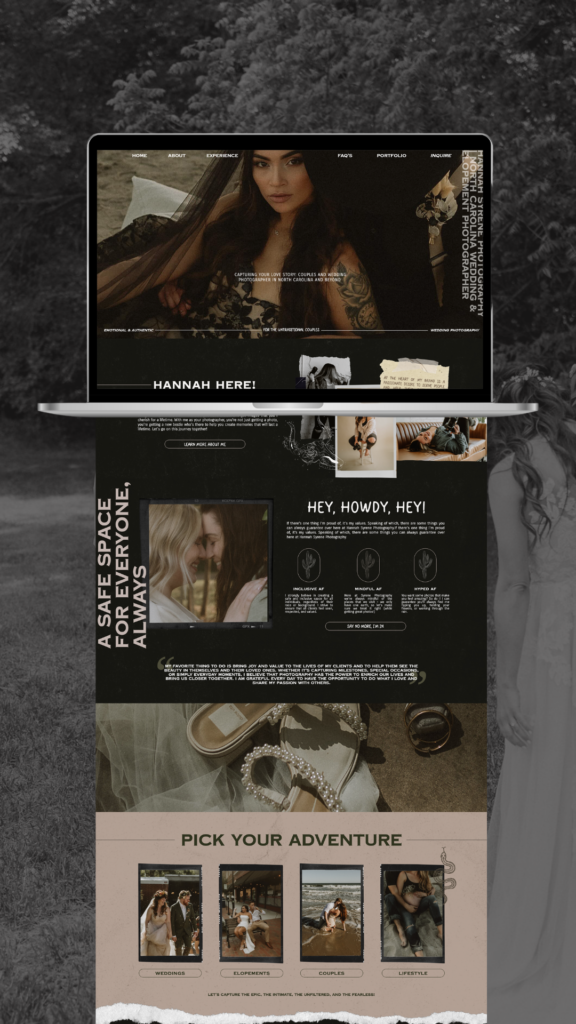




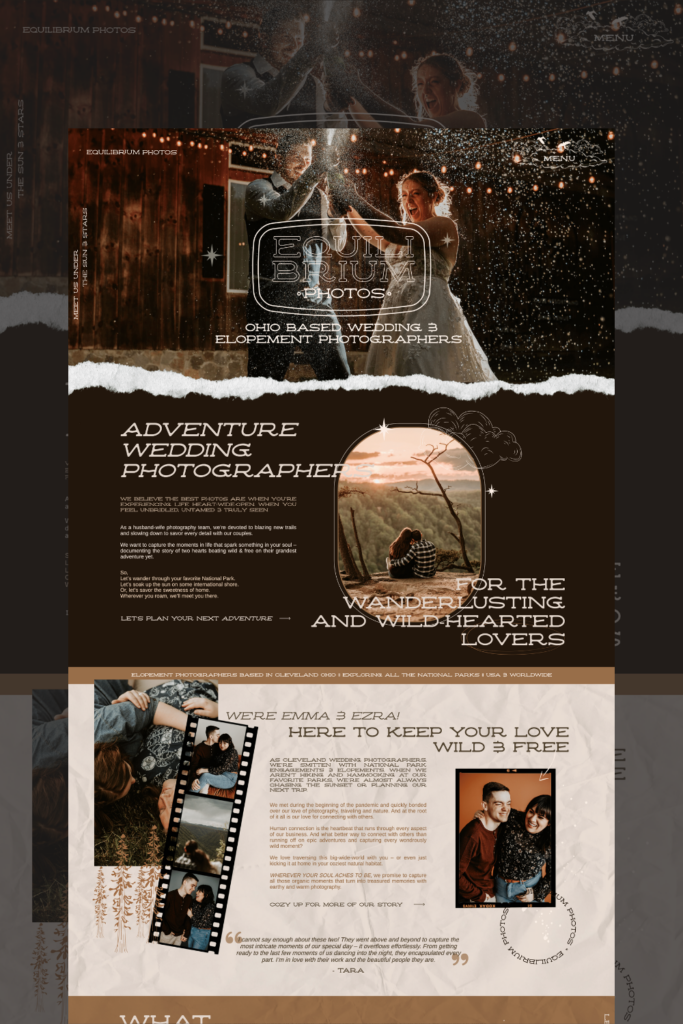
Today though, we’re talking Showit Vs. Squarespace.
Deciding to move website platforms is a big deal, and one that a lot of people struggle with for months.
- Will moving website platforms affect my SEO?
- Is Showit better than Squarespace?
- Is it, to put it simply, a waste of my time?
I find it easiest to make decisions when the comparison is right in front of me, and here’s the honest to god truth: while I’m biased towards Showit, you better listen up, because I’m dropping all the tea for you on Showit Vs. Squarespace. Pros, Cons, and everything in between.
So, without further ado, let’s dive into it:
Showit Vs. Squarespace: Customization and Design
Squarespace
Can you have a beautiful website designed on Squarespace? Absolutely. Does it have limitations? 100%.
Like Showit, Squarespace does have the capacity to create stunning designs without ever having the need to purchase a template or hire a designer, but it does take time, energy, and effort that you might not be willing to put in. Like Pixieset, Squarespace has a variety of blocks available for use on your webpages, all of which you can manipulate to a certain degree in terms of sizing, positioning, headings, fonts, etc.
But you are still limited to how much you can tweak and customize. Unless you know how to code.
And if you don’t already know? Learning how to code sucks.
TLDR; Squarespace is customizable. Ish.
Showit
Let’s be honest, you’ve already heard about the designs capabilities of Showit. It’s why you’re here. It’s why I’m here. It’s why all my clients have been here.
Showit is, at its core, a drag and drop design tool. You can take any element – photo, text, video, background, headers, gifs etc, and move and tweak to your heart’s desire, right down to the pixel.
Does that mean it’s easy? Not particularly.
When you open Showit for the first time, you’re greeted with a completely blank slate (talk about overwhelming!). I’ve had multiple clients say they opened the design app, spent 10 minutes attempting to design their own site, and then prompt shut the tab and proceeded to google “Showit website designers”.
Here’s what I mean:
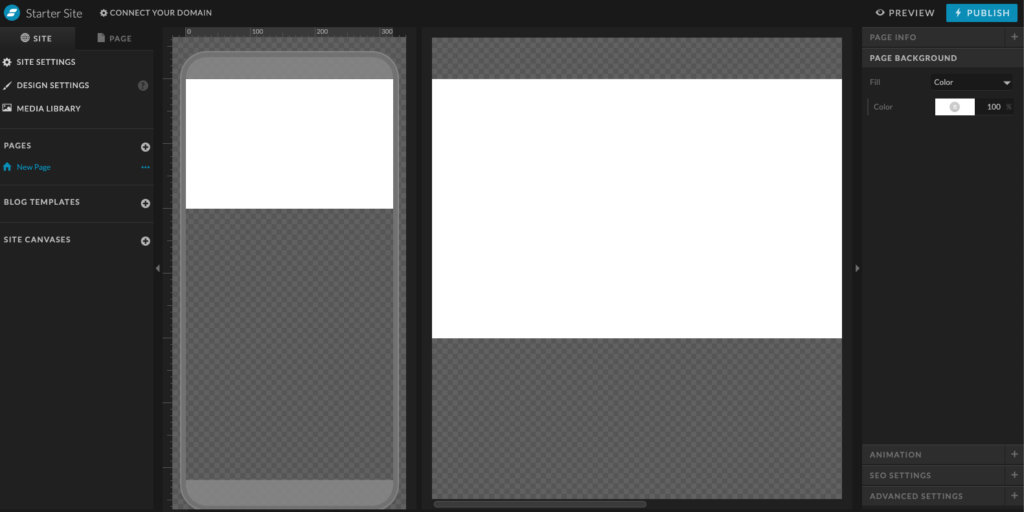
Do you have to start from scratch? Hell no.
There are thousands of Showit templates available, ranging from ones by Showit Design Partners (of which I am one!) in the official Showit template store, to ones by other designers available on their own sites, etsy, creative market etc.
But we’ll get into that a bit further on.
THE WINNER: Showit, Showit, Showit. No design platform currently available beats the design capabilities and sheer customization awarded to you by the platform.
The ‘one-stop shop’ Factor
Squarespace:
Am I a forever lover of Showit? YES.
Does Squarespace win this? Also yes.
Squarespace quite literally has everything you could need to run your business (excluding a CRM – I recommend Dubsado – get 20% off your first month or year here!). It grants you nice website design, integrated blogging, SEO capabilities, email marketing, the list goes on.
Showit:
Showit, while providing excellent design, is only a website platform. The blogging integration is done via WordPress (which as a web designer and a human, I think is far better and more robust as a blogging platform).
If you require email marketing, you’ll need a separate app – I personally prefer Flodesk.
If you require a shop, you’ll need to integrate WooCommerce or Shopify. And that’s not easy to DIY.
Does Showit allow you the plugin capabilities to do it all? Yes.
Is it easy to set up? Not particularly.
THE WINNER: Squarespace, especially if you’re DIYing. If you care more about having an on brand, aligned AF website and don’t mind putting in the hours (or money) to integrate what you need, then Showit all the way.
Accessibility and User Experience
Did you know more than 50% of all website traffic comes from mobile? And that’s just the overall statistic. You can bet your ass that the people coming to your website from social media are predominantly on their phones.
Accessibility and user experience is a must in 2024. Not only because it’s a huge visual turn off not to be, but because it’s also a huge factor when it comes to SEO. Google likes accessibility as much as humans do.
Squarespace:
Squarespace automatically redesigns your desktop design to mobile, which is handy dandy, but not flawless. While it does mean that you never have to worry about the design being a clusterf*k like it can be on Showit if you don’t adjust things, it can look, well, wonky. And once again, if you want to be able to change something on mobile but not desktop, you’re going to need to learn how to code.
And did I tell you how much learning to code sucks?
Showit:
My favorite things about Showit? How much you can adjust the mobile design vs the desktop design. It might also be your least favorite thing, because you HAVE to design everything twice. Showit does not auto populate your desktop design to mobile, but honestly, I prefer that. It allows you to tweak everything to visual perfection, even if it is a lot of extra work.
There is a setting to get the design app to automatically adjust the mobile layout, but I find it’s the best user experience when you design it as a human, rather than an algorithm. Here’s how to do that though, because some people don’t know this is a thing:
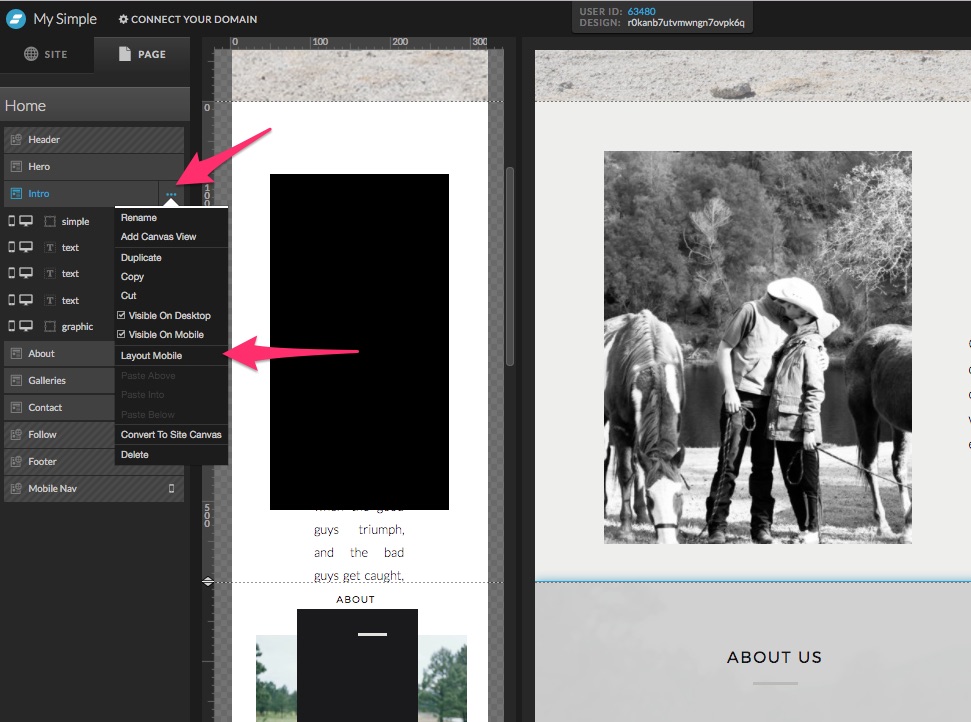
It also allows you to change your image SEO attributes and alt text from directly within the design app. Score.
THE WINNER: Eh, this ones pretty close. If easy is your motto, Squarespace it is. If you’re willing to put in the work to make your website flawless? Showit 100 times over.
Blogging: Showit Vs. Squarespace
As we discussed before, Squarespace is a one stop shop for you business. This means you can pop right in and blog to your heart content from within the platform. It’s easy.
With Showit, you’ll be logging into the WordPress side of things, which I prefer as a web designer, mostly because it become IMPOSSIBLE to f*k up your site if you’re never in the Showit platform trying to blog. Because yes, the integrated blog part is easy to f*k up if you don’t know what you’re doing.
Visually they’re pretty much the same – you write your blog, you change your headings, you add your photos.
THE WINNER: Showit, 100%. Or more specifically, WordPress.
To put it simply, WordPress is the GOAT when it comes to blogging. There’s a reason so many people use it. Even on the basic blog Showit plan you have access to Yoast SEO plugin, which is a godsend in itself, showing you exactly how to write a blog post that will have the Google bots drooling all over it.
Here’s a little blogception, so you can see what the blogging side of WordPress looks like!
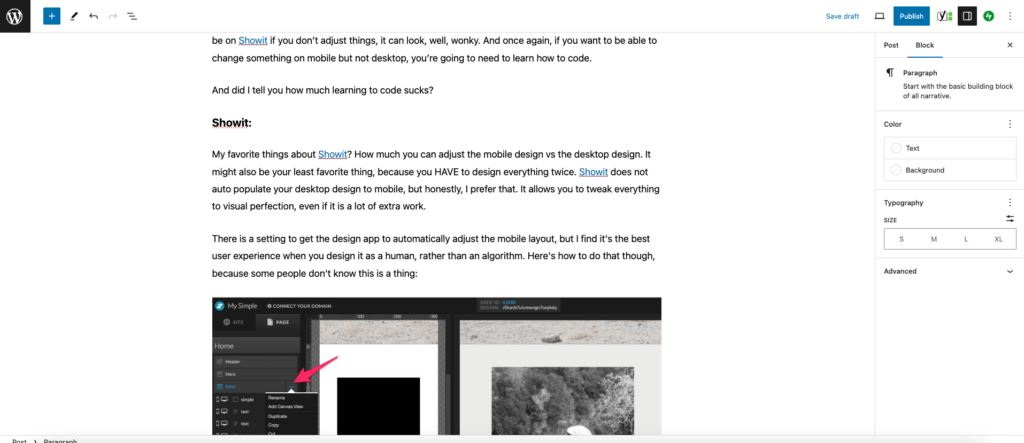
Customer service: Showit vs Squarespace
Honestly this question is almost insulting to the Showit customer service team, who are available via live chat throughout the day. And by team, I mean, like, actual humans in America who genuinely care about fixing your problems (with matching Gifs to boot).
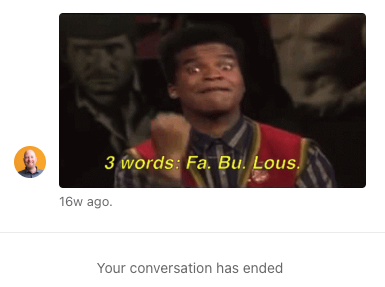
The Squarespace support just doesn’t quite match, unless you’re in the inner circle.
The Showit support is available to everyone, regardless of your plan, pricing, or status. They even have an emergency support team available 24/7 if things go royally wrong.
They also have a whole bunch of help articles (that actually make sense) that might fix your problems while you wait for someone to enter the conversation.
Pricing : Showit vs Squarespace
Let’s talk money, honey.
Pricing wise Showit vs Squarespace, they’re pretty comparable. Both are around $200 per year depending on which plan you choose. (Though you can get a free month of Showit, if you want to play around!)
Templates though, that’s a different story.
While I’m understandably less knowledgeable about what’s out there in the world of Squarespace templates, I know you can get a one-and-done situation for between $300-$600.
Can you get Showit templates at this price? Absolutely yes. But they can go for a LOT more depending on the designer. It all comes down to how much you want a certain design.
What are the best Showit templates for photographers? Once mine have launched, obviously me (wink, wink). But for now, I’d have to say Studio Leelou. Not only are her sites beautiful, but each design has multiple options for you to plug and play.
The cons of templates: as a designer who spends all day looking at websites, I can spot them in a heartbeat. After all, there’s only so much customization you can physically do before you may as well have designed your own site.
Again, I’m biased, but if you’re in the stage of your business where you’re making some real money, want to magnetize the hell out of your dream clients, and are ready to be authentic, and unique to your brand, then it’s always better to hire a designer. It’s the only sure-fire way to have a site that those dream clients truly resonate with.
(and girl math time, if that magnetic brand and website experience attracts just one or two of your dream clients, the investment is basically free)
Don’t believe me? This was Noel less than a month after launching:
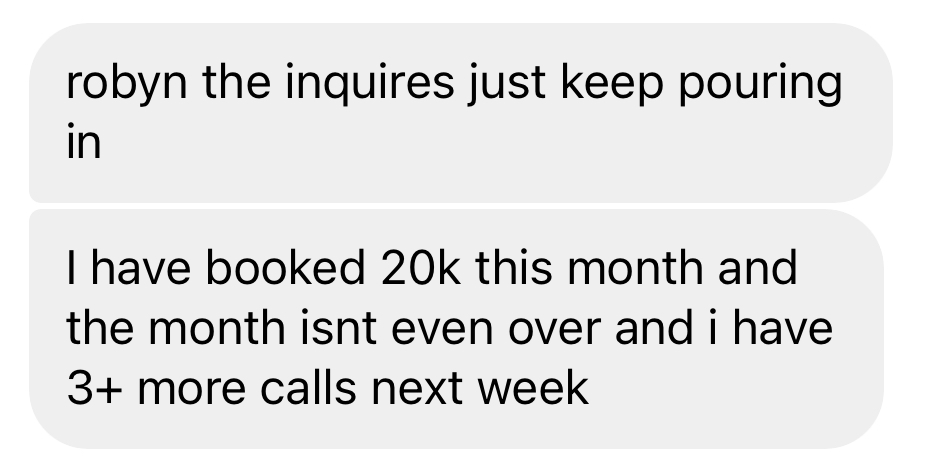
SEO – Search Engine Optimization: Showit vs Squarespace
It’s a pretty standard situation across both platforms, to be honest. Both Squarespace and Showit allow you to alter your meta descriptions, slugs, title properties, alt text etc. Showit does also allow you to change your heading tags after you’ve already designed your page (which, if you add a heading mindlessly because it’s the font design you want, you can easily change it down to an H3, or <p> tag.
And yes, this is very important.
Google cares about title hierarchy, so you should too.
Bonus point for Showit, you can have each page hosted on the WordPress side, allowing you to change the meta descriptions, slugs, share images etc with the help of Yoast SEOs guidance.
Showit Vs. Squarespace: What is the best website platform for photographers?
Back when Showit first appeared, it was marketed fairly exclusively for photographers. Times have changed since then, and the platform is perfect for a huge variety of businesses, but at it’s core, it’s still purpose built and perfect for photographers.
If you’re in the first year or two of your business and you’re not quite there yet, and are just wanting a simple, quick to launch site, then Squarespace might be for you, though you will be sacrificing design elements. You won’t, however, have to worry about ruining the mobile experience.
If website design is your top priority, then Showit all the way.
Once you have the core of your site built, it’s incredibly easy to maintain by yourself.
If you’re wanting a dreamy brand and website experience that not only attracts the people you want to work with, but also magnetizes TF out of them, then it’s Showit all the way.
After all, as we like to say around here, it’s not about attracting everyone, it’s about attracting the right ones.
And if you have the money to invest in a designer and the question is just which website platform is best for photographers, then baby, don’t even THINK about Squarespace any more, Showit is the one for you.
Already played around and ready to start attracting those dream clients? Make the first move here.
